How to Prevent Paper Jams
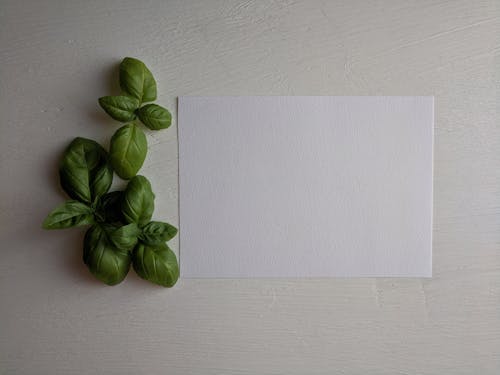
Having a jammed printer can be very frustrating. There are a few things you can do to prevent jams in the future.
In order to prevent paper jams, you should be sure that you use only the paper that is supported by your printer. Once you load your paper into your printer make sure the correct size paper is chosen in your settings on the control panel. When printing from a computer, select the correct paper type and size in the print driver.
You should also avoid paper that is curled, wrinkled, torn, moist, creased, or folded. Avoid loading more than one type, size, or weight of paper in a tray at the same time. Make sure you never overfill your printer, it could cause your printer to suck up more paper than needed when printing. Adjust the paper guides in all trays after inserting the paper.
A guide that is not properly adjusted can cause poor print quality, misfeeds, skewed prints, and printer damage. If the paper is jamming frequently in one area, clean that area of the paper path.
By following the simple steps listed above, you can avoid paper jams and having to constantly work on your printer.

